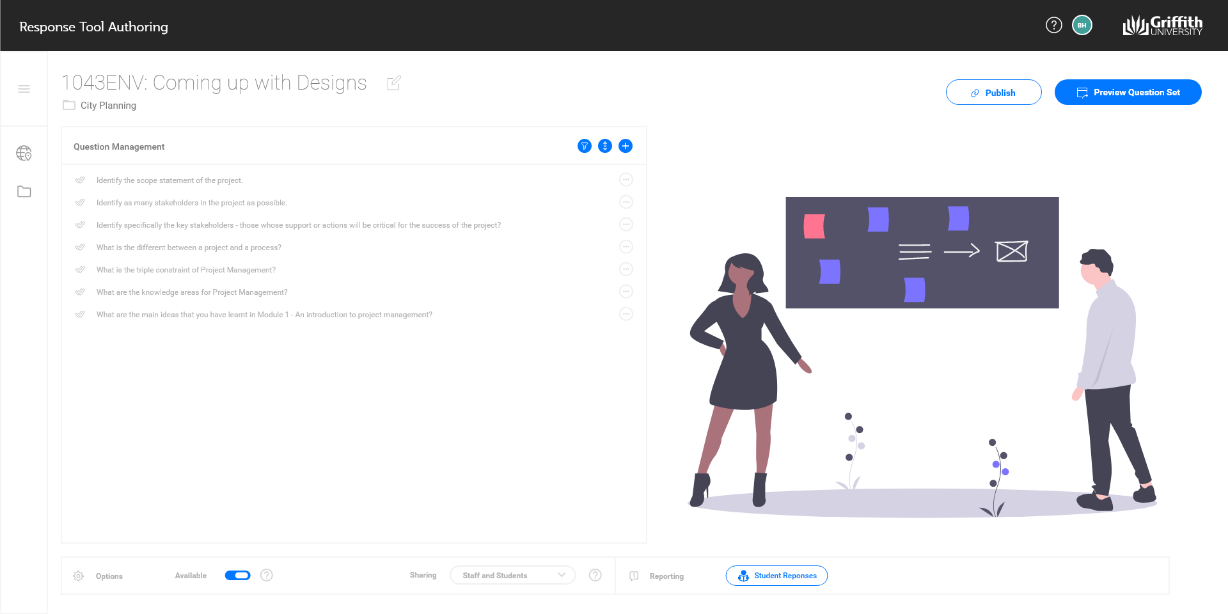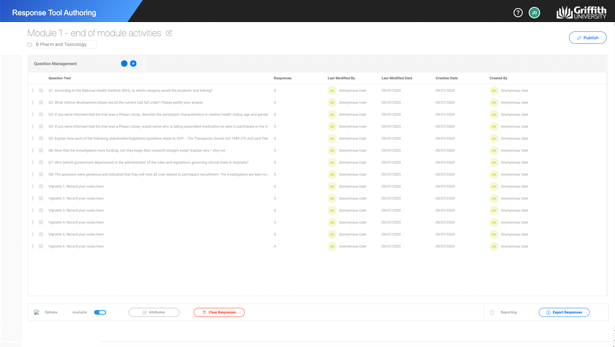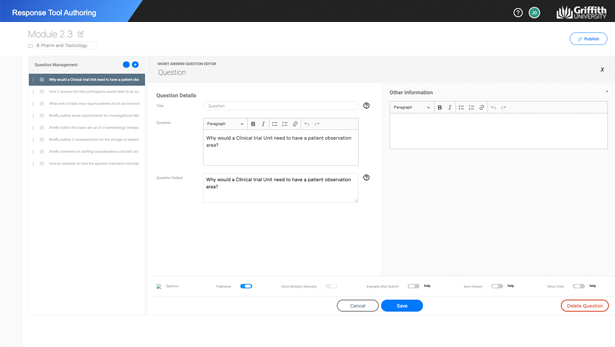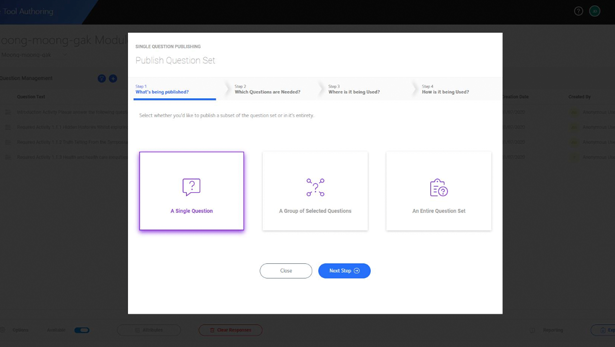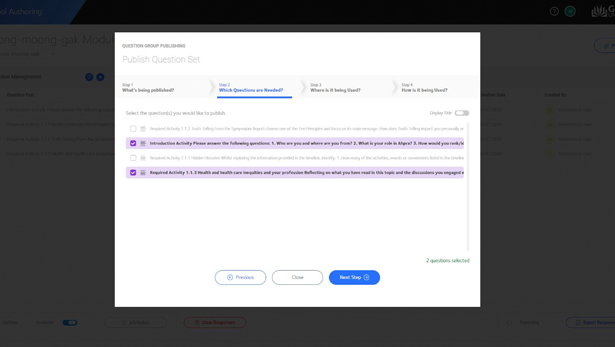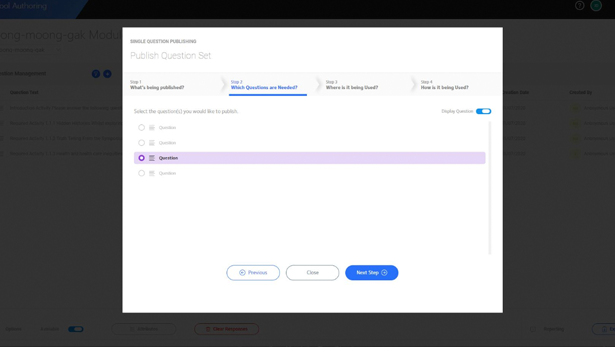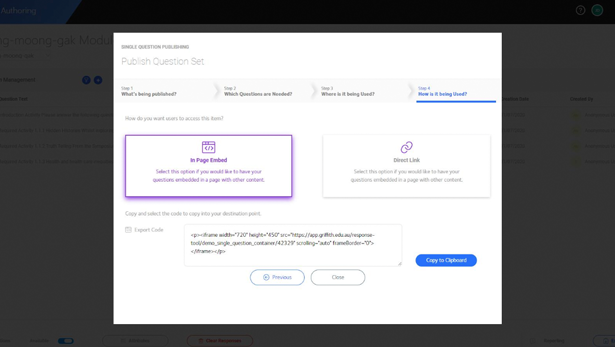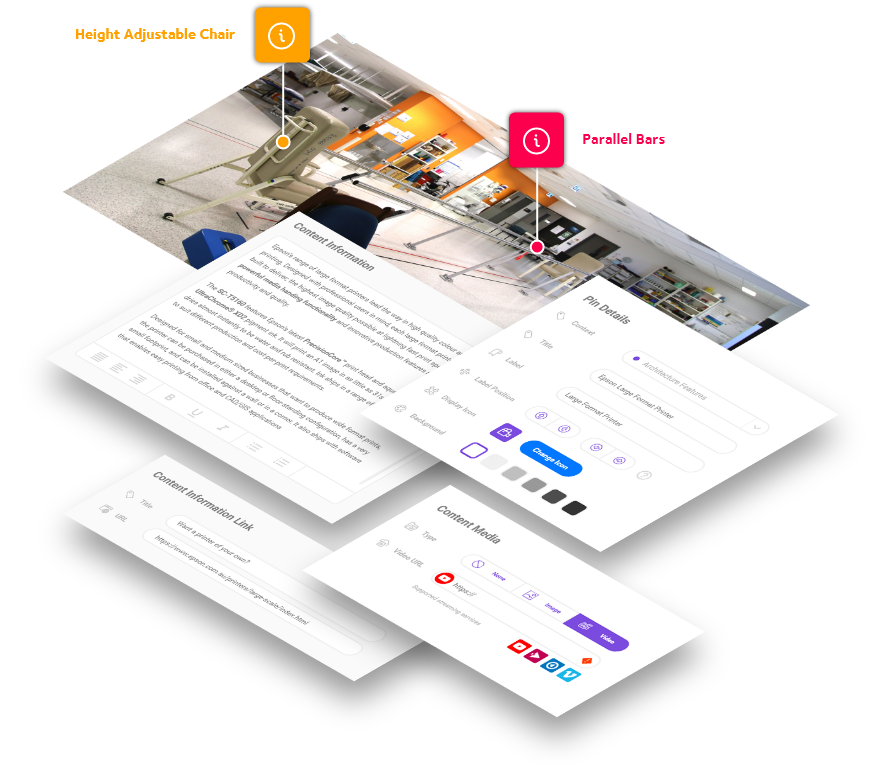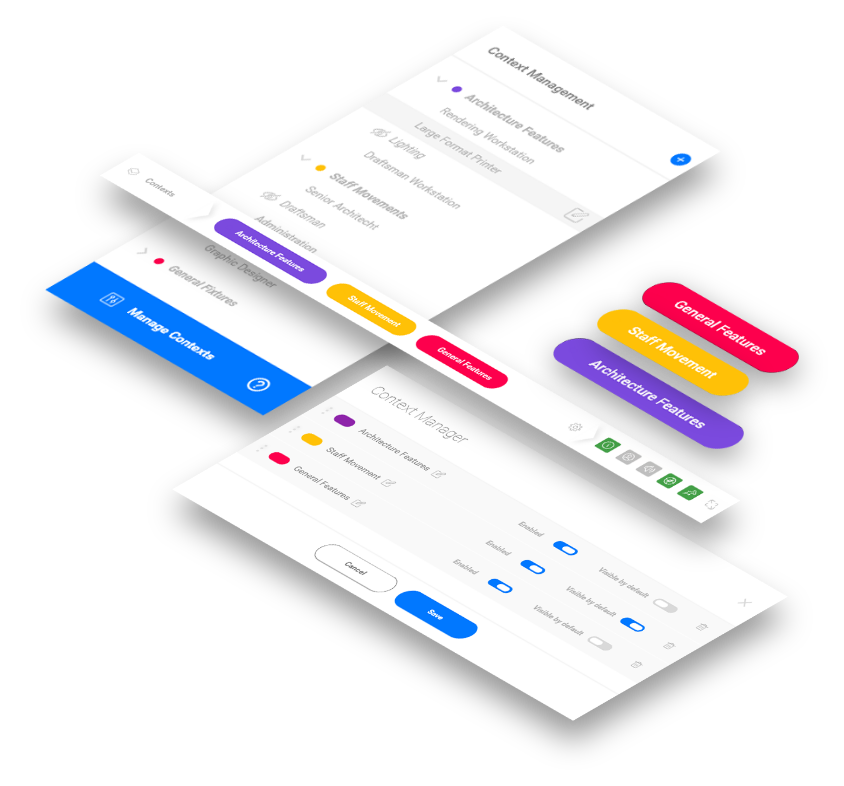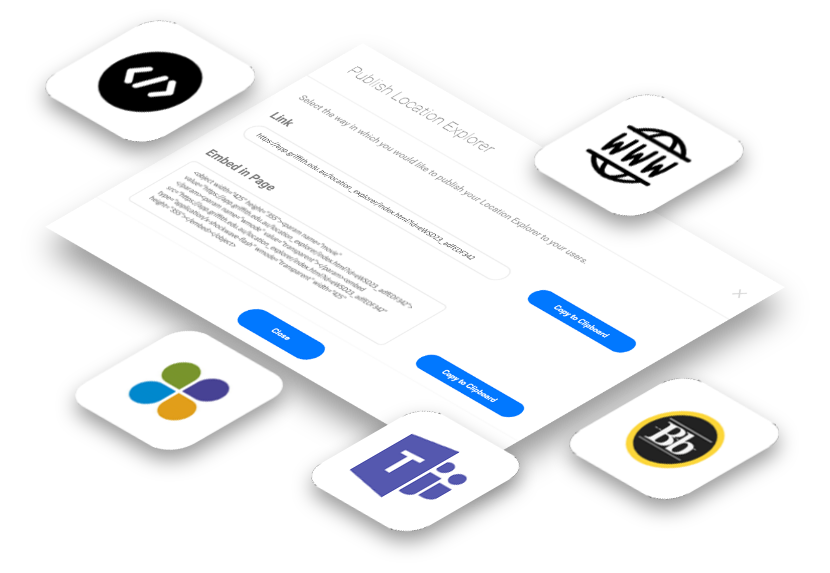Easily build complex dynamic questions and question sets to engage your learners.
Learn More About Response Tool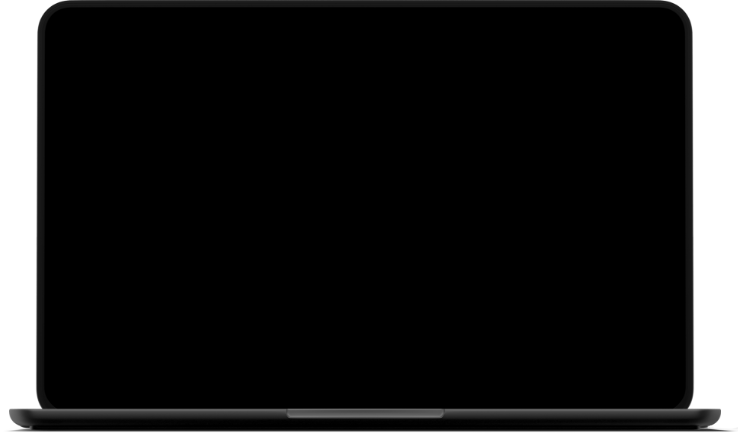
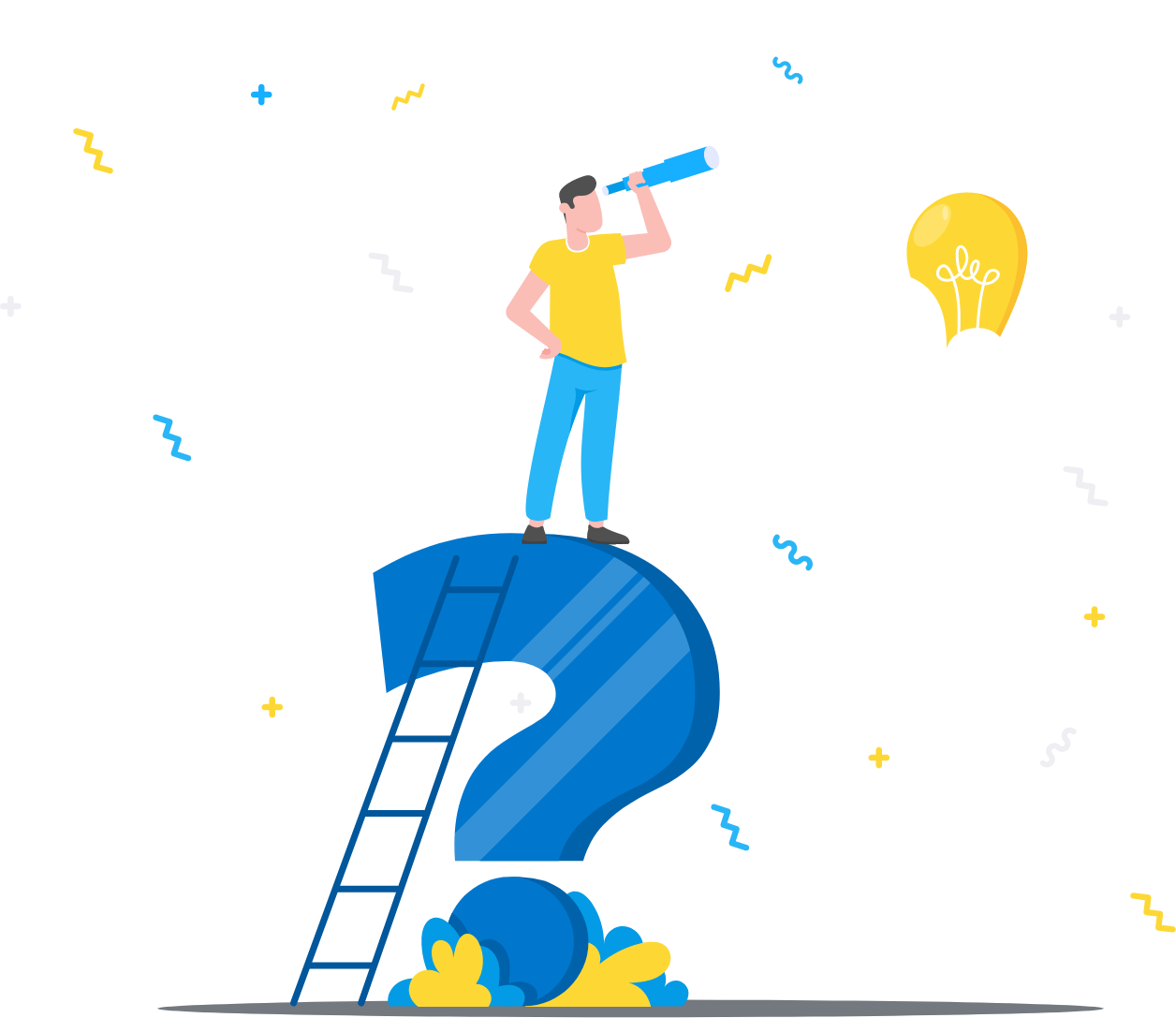
It's Easy to Get Started!
Create a variety of question types to quickly capture student reflections and responses on a range of topics and key concepts.
Benefits
Capture
Capture your learners responses, thoughts and understandings throughout your course.
Group
Use Question Sets to group your questions around a key idea or concept.
Stimulus
Add stimulus items to questions to better engage the learner in key content points.
Reflect
Learners can document their own reflections at key points in your course structures.
Revisit
Learners can revisit their reflections at any point and adjust their responses as required.
Collate
Students can collate all of their responses for reflection and revision at the end of a module our course.
Track
Track your learners progression through assessment items by reviewing responses.
Analyse
Review and assess learner response at any time and use these insights to inform future learning and teaching approaches.
Use Cases
- Reflective activities
- Knowledge check points
- Customise your course design based on responses
- Build and reflective responses
- Dive deeper into concepts through grouped questions
- Analyse responses for better course design iterations
- Mini formative assessment activities
- Utilise question stimuli for greater context
- Embed questions for improved user flow
- Track student engagement thorugh question analytics
Support
Need a bit of extra support to get you started?
The Support area contains a range of easy to follow step by step explanations that are a great way to get building.
Visit Support SiteFeedback
Tell us what you think!
We'd love to hear what you liked about Location Explorer, what features you'd love to add and what challenges you may have encountered?
Leave Feedback